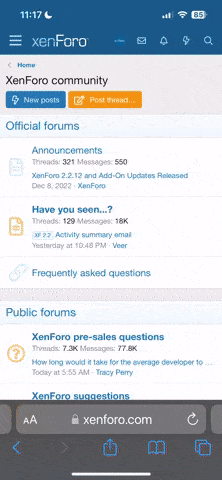mmm, aer si esto te sirve ejecuta esto en la consola
$ sudo gedit /boot/grub/menu.lst
se abrira una ventanita llena de codigos y weas k no se entienden a simple vista
pero te expliko el funcionamineto de esta mira
GRUB es la weaita k sale cuando arranca el PC para elegir sist Operativo
( <<< pondre asi los comentarios>>>>
<<<< EL SIGNO GATO DA UNA ORDEN PARA UNA NO LECTURA DE LA LINEA>>>>>>>>
# menu.lst - See: grub(8), info grub, update-grub(8)
# grub-install(8), grub-floppy(8),
# grub-md5-crypt, /usr/share/doc/grub
# and /usr/share/doc/grub-doc/.
## default num
# Set the default entry to the entry number NUM. Numbering starts from 0, and
# the entry number 0 is the default if the command is not used.
#
# You can specify 'saved' instead of a number. In this case, the default entry
# is the entry saved with the command 'savedefault'.
# WARNING: If you are using dmraid do not change this entry to 'saved' or your
# array will desync and will not let you boot your system.
default 0 <<<<<<<< 0 POR DEFECTO, ES EL SISTEMA QUE ARRANCARA POR DEFECTOr>>>>>>>>>>><
## timeout sec
# Set a timeout, in SEC seconds, before automatically booting the default entry
# (normally the first entry defined).
timeout 10 <<<<<<<<<<<<10 SON LOS SEG K EL GRUB TARDARA EN ARRANCAR EL SIST DEFINIDO POR DEFECTOo>>>>>>>>>>>>>>>><
## hiddenmenu
# Hides the menu by default (press ESC to see the menu)
#hiddenmenu
# Pretty colours
#color cyan/blue white/blue
## password ['--md5'] passwd
# If used in the first section of a menu file, disable all interactive editing
# control (menu entry editor and command-line) and entries protected by the
# command 'lock'
# e.g. password topsecret
# password --md5 $1$gLhU0/$aW78kHK1QfV3P2b2znUoe/
# password topsecret
#
# examples
#
# title Windows 95/98/NT/2000
# root (hd0,0)
# makeactive
# chainloader +1
#
# title Linux
# root (hd0,1)
# kernel /vmlinuz root=/dev/hda2 ro
#
#
# Put static boot stanzas before and/or after AUTOMAGIC KERNEL LIST
### BEGIN AUTOMAGIC KERNELS LIST
## lines between the AUTOMAGIC KERNELS LIST markers will be modified
## by the debian update-grub script except for the default options below
## DO NOT UNCOMMENT THEM, Just edit them to your needs
## ## Start Default Options ##
## default kernel options
## default kernel options for automagic boot options
## If you want special options for specific kernels use kopt_x_y_z
## where x.y.z is kernel version. Minor versions can be omitted.
## e.g. kopt=root=/dev/hda1 ro
## kopt_2_6_8=root=/dev/hdc1 ro
## kopt_2_6_8_2_686=root=/dev/hdc2 ro
# kopt=root=UUID=c8d2aba8-96f3-4d21-8a63-b4dc685e5dbe ro
## Setup crashdump menu entries
## e.g. crashdump=1
# crashdump=0
## default grub root device
## e.g. groot=(hd0,0)
# groot=(hd0,5)
## should update-grub create alternative automagic boot options
## e.g. alternative=true
## alternative=false
# alternative=true
## should update-grub lock alternative automagic boot options
## e.g. lockalternative=true
## lockalternative=false
# lockalternative=false
## additional options to use with the default boot option, but not with the
## alternatives
## e.g. defoptions=vga=791 resume=/dev/hda5
# defoptions=quiet splash locale=es_ES
## should update-grub lock old automagic boot options
## e.g. lockold=false
## lockold=true
# lockold=false
## Xen hypervisor options to use with the default Xen boot option
# xenhopt=
## Xen Linux kernel options to use with the default Xen boot option
# xenkopt=console=tty0
## altoption boot targets option
## multiple altoptions lines are allowed
## e.g. altoptions=(extra menu suffix) extra boot options
## altoptions=(recovery) single
# altoptions=(recovery mode) single
## controls how many kernels should be put into the menu.lst
## only counts the first occurence of a kernel, not the
## alternative kernel options
## e.g. howmany=all
## howmany=7
# howmany=all
## should update-grub create memtest86 boot option
## e.g. memtest86=true
## memtest86=false
# memtest86=true
## should update-grub adjust the value of the default booted system
## can be true or false
# updatedefaultentry=false
## ## End Default Options ## <<<<<<<<<<ES AKI DONDE EMPIZA EL CONTEO>>>><
title Ubuntu, kernel 2.6.20-15-generic <<<<<<<<< EESTE ES EL 0 POR DEFECTO>>>
root (hd0,5)
kernel /boot/vmlinuz-2.6.20-15-generic root=UUID=c8d2aba8-96f3-4d21-8a63-b4dc685e5dbe ro quiet splash locale=es_ES
initrd /boot/initrd.img-2.6.20-15-generic
quiet
savedefault
title Ubuntu, kernel 2.6.20-15-generic (recovery mode) <<<<<<<<<<<1>>>>>>>
root (hd0,5)
kernel /boot/vmlinuz-2.6.20-15-generic root=UUID=c8d2aba8-96f3-4d21-8a63-b4dc685e5dbe ro single
initrd /boot/initrd.img-2.6.20-15-generic
title Ubuntu, memtest86+ <<<<<<<<<<<2>>>>>>>><
root (hd0,5)
kernel /boot/memtest86+.bin
quiet
### END DEBIAN AUTOMAGIC KERNELS LIST
# This is a divider, added to separate the menu items below from the Debian
# ones.
title Other operating systems: <<<<<<<<<<<<3>>>>>>>>>>>
root
# This entry automatically added by the Debian installer for a non-linux OS
# on /dev/hda1
title Microsoft Windows XP Home Edition <<<<<<<<<<<<4>>>>>>>>
root (hd0,0)
savedefault
makeactive
chainloader +1
ES DECIR DEPENDIENDO DE LO QUE SEA DIFERENTE DEBERAS MODIFICAR, SI KIERES KE UNO NO APARESCA, SIMPLEMENTE LE PONES GATOS ANTES DE CADA LINEA DE SU SECCIONES DECIR POR EJEMPLO SI NO KERES WINDOWS
EN LA PARTE
# This entry automatically added by the Debian installer for a non-linux OS
# on /dev/hda1
title Microsoft Windows XP Home Edition <<<<<<<<<<<<4>>>>>>>>
root (hd0,0)
savedefault
makeactive
chainloader +1
LO DEJAS
# This entry automatically added by the Debian installer for a non-linux OS
# on /dev/hda1
#title Microsoft Windows XP Home Edition <<<<<<<<<<<<4>>>>>>>>
#root (hd0,0)
#savedefault
#makeactive
#chainloader +1

PD: CONSIGUE EL ULTIMO UBUNTU K TA DE PELOS